Install the following VS Code extensions.
- Vue Language Features (Volar)
TypeScript Vue Plugin (Volar)(This is not required to make the Intellisense work, install it if you are using TypeScript. Thanks to meyegui for the feedback!)
Open the Quasar project and create a new file named quasar.d.ts in the src directory.
If you are working with Quasar CLI with Vite, add the following content into the quasar.d.ts file.
/// <reference types="@quasar/app-vite" />
If you are working with Quasar CLI with Webpack, add the following content into the quasar.d.ts file.
/// <reference types="@quasar/app-webpack" />
Restart VS Code and the Intellisense should work fine.

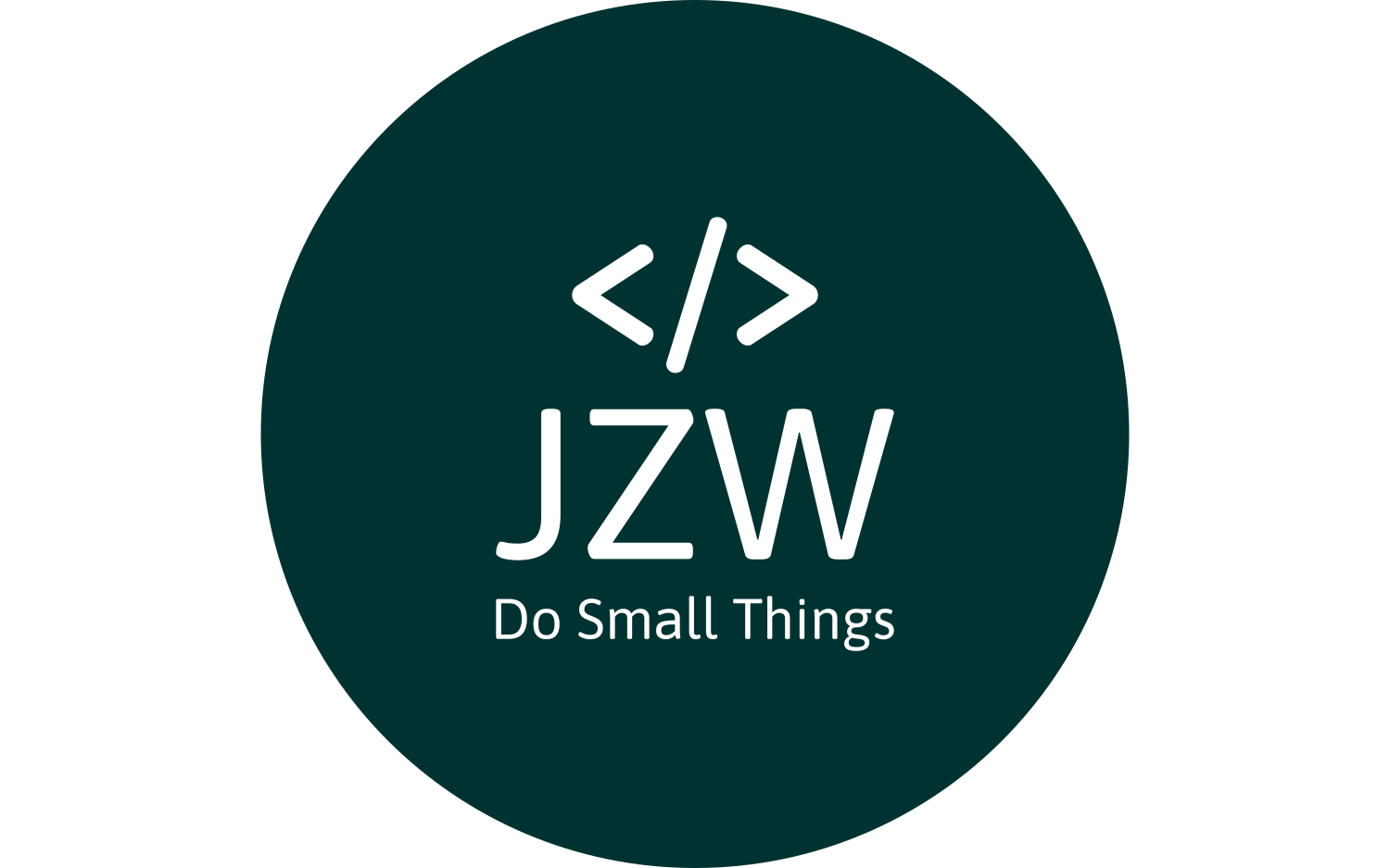
Thanks a lot, this is really helpful!
It worked for me even without installing “TypeScript Vue Plugin (Volar)”.
讚讚
Thanks for your feedback!
讚Liked by 1 person